Create OpenBook ID
You can create a Raydium OpenBook Market ID for your token on Solauncher.org. This will enable users to trade your token on Raydium and all Orderbook Exchanges on Solana.
Note: This method of creating liquidity is outdated and too expensive. Create liquidty using Raydium CPMM to avoid paying for an openbook Market ID.
Step 1
Start by pasting or selecting your Base Mint address, which is your token address into the space provided.

This will automatically generate the correct Min. Order Size and Price Tick for your Token. I recommend that you don’t change the inputs in other not to encounter any error during the Market creation process.
There’s an option to select the Rent Fee “Low” or “Medium”, we recommend that you leave it on “low” before proceeding to click on Create button.
Note: Never change the inputs suggested by the tool unless you know what you’re doing.
Wait and sign transaction.
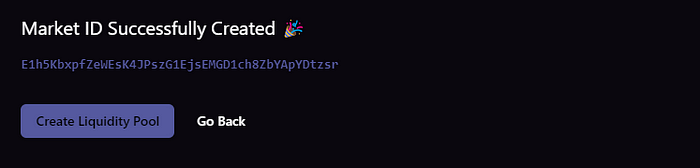
Copy the Market ID and head over to Create Pool to create a liquidity Pool on Raydium.
Last updated